Download:
http://ftp.gnu.org/gnu/wget/
Unpack:
tar zxvf wget-1.16.tar
Configuration:
./configure
If you see these error below:
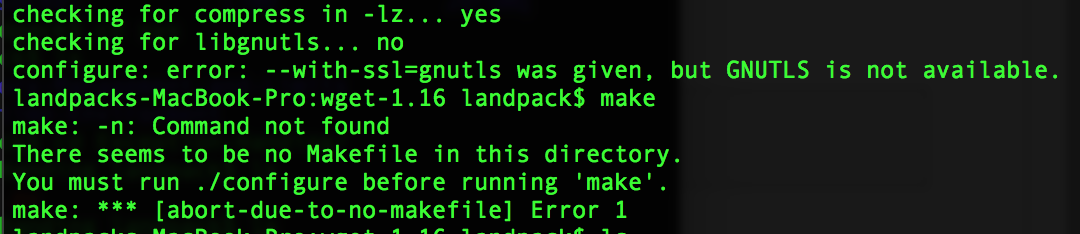
You can run the configure with some argument !!
Like below bash code:
./configure --with-ssl=openssl
If you see this below ScreenShot and mean you have success !
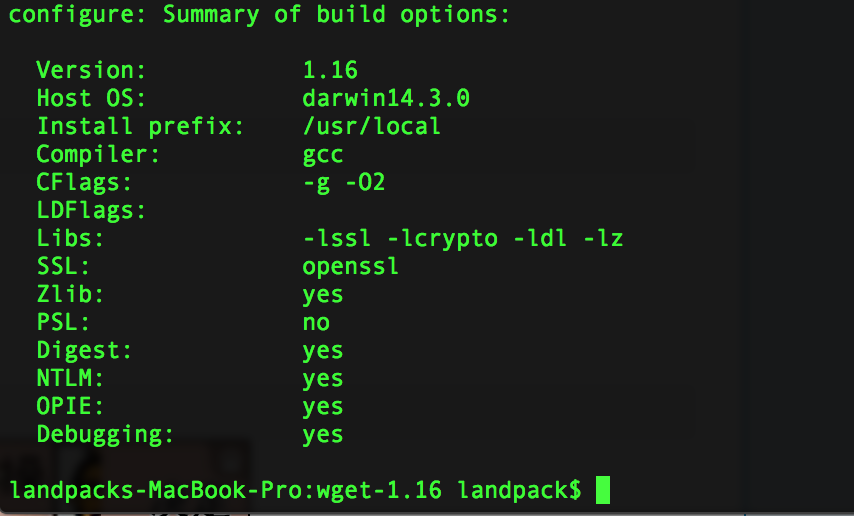
Make:
make
Install:
sudo make install
Test:
wget
If you see this screenShot ,it's mean you have success !!

Enjoy it !!